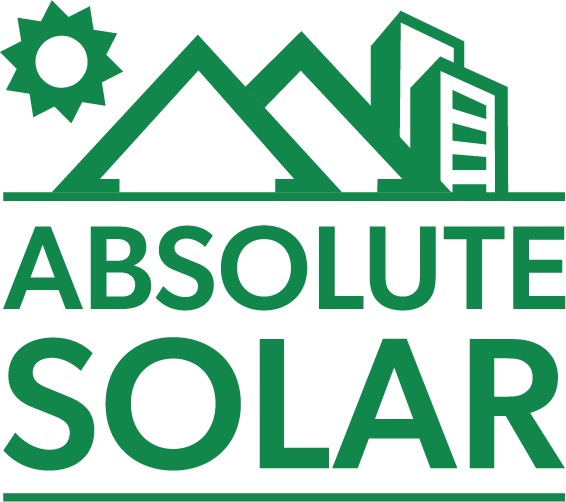Easily Access Your Electricity Bill
Knowing your usage patterns and electricity costs is the first step to understanding the right solar solution for your home or business.
Here is a helpful guide to finding and accessing your bill quickly and painlessly for Lansing Board of Water and Light customers.
If you still need assistance or have additional questions, don’t hesitate to contact us.

Board of Water and Light (BWL) Customers
1. Go to LBWL.com, then click the pay online icon from the top of their home screen.

2. Then sign in using your current email address and password, or sign up if you have not yet created an account.
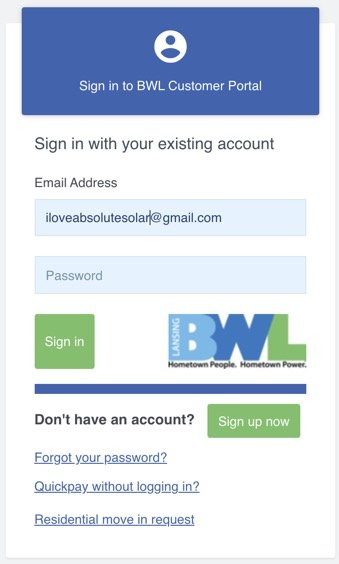
3. Once you’ve signed in, the main page will show your last bill the the billing section of the page. Click on download bill.
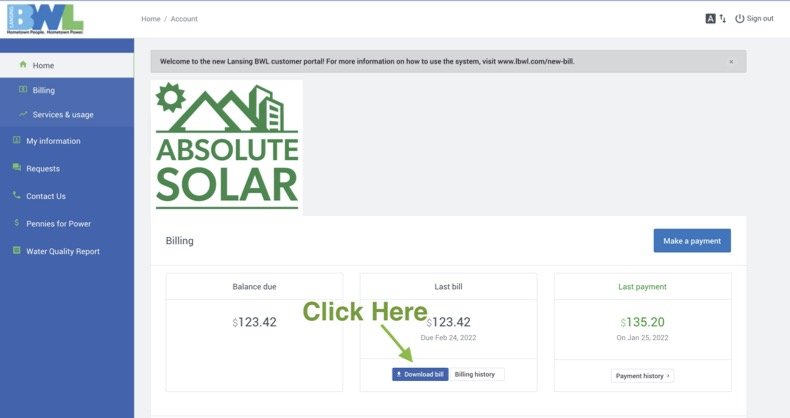
4. From there, it will show you your bill. Once you can see pages one and two, We recommend downloading it or saving it to your desktop so it can be easily found once saved onto your computer.
Once it’s on your computer, you can send that file in an email by attaching the document to the email that you use regularly
Once your solar energy system is up and running and producing clean, renewable energy, you are immediately reducing or eliminating your electric utility bill, saving you money while reducing your carbon footprint. Your wallet and the environment thank you!